Finance
How to Apply for Student Finance UK Online

Student Finance UK is a government-funded program that provides financial support to eligible students in the United Kingdom to help them cover the costs of higher education. This program is administered by the Student Loans Company (SLC) on behalf of the UK government. The support includes loans for tuition fees and maintenance costs, as well as grants and other forms of assistance.
Here are some key points about Student Finance UK:
- Tuition Fee Loans: These loans cover the cost of tuition fees charged by universities and colleges. The amount of the loan varies depending on the tuition fees charged by the institution and the course of study.
- Maintenance Loans: Maintenance loans are designed to help students with living costs, including accommodation, food, transportation, and other day-to-day expenses. The amount of the loan depends on factors such as household income, where the student is studying, and whether they are living at home or away.
- Maintenance Grants and Special Support Grants: These grants are typically available to students from lower-income households. Maintenance grants do not need to be repaid, while Special Support Grants are available to students with specific circumstances.
- Repayment: Repayment of student loans begins after the student graduates and starts earning above a certain income threshold. The repayments are deducted from the student’s salary through the PAYE (Pay As You Earn) system. The terms of repayment and interest rates are set by the government and can change over time.
- Interest Rates: The interest rate applied to student loans varies and is linked to inflation and income. Interest rates are typically lower than those of commercial loans.
- Eligibility: Eligibility for Student Finance UK depends on factors such as residency status, the level of study (undergraduate or postgraduate), the course being pursued, and household income.
- Application Process: Students apply for Student Finance UK through an online application process. The application usually opens in the early months of the year preceding the academic year they plan to start studying.
- Repayment Terms: Repayment amounts are determined by the income of the graduate. If the graduate’s income is below the repayment threshold, they are not required to make repayments. Any outstanding loan amount after a certain number of years is typically written off.
Apply for Student Finance UK
- To apply open the page direct.gov.uk/studentfinance
- Once the page appears at the center hit on the ‘Apply online for student finance’ button, or go to the www.gov.uk/apply-online-for-student-finance page.
- On the next screen click on the ‘Start now’ button. You will be forwarded to the next screen you have to log in to the online account.

- You have to provide an account email or customer reference number, and password hit the ‘Continue’ button.
Also Read
Activate Your Discover Credit Card
How to Find a Job at GOV UK
- To find a job open the webpage gov.uk
- After the page appears at the center click on ‘Find a job’ button.
- You have to click on ‘start now’ button. you have to enter your job requirements and hit on ‘search’ button.
Create GOV UK Job Account
- To register for the account open the website findajob.dwp.gov.uk
- After the page appears in the login homepage hit on ‘create an account’ button.
- You have to enter your email, password now click on ‘Next’ button.
GOV UK Job Login
- To login for the job account open the website findajob.dwp.gov.uk
- As the page opens at the center click on ‘Sign in’ button.
- In the next page enter the login details and hit on ‘Sign in’ button.
How to Reset GOV UK Job Login Details
- To reset the login information open the page findajob.dwp.gov.uk
- Once the page opens in the login screen hit on ‘Reset your password’ button.
- You have to enter your account email and click on the ‘Reset password’ button.
UK GOV Contact Details:
To get more details call on 0300 790 6802. International: +44 844 306 9203.

-

 Login Guide4 years ago
Login Guide4 years agooffice.com/verify – Signin to Download and Set up MS Office
-

 Internet3 years ago
Internet3 years agowww.gaia.com/activate – Actiavtion Guide for Gaia app on your Devices
-

 Login Guide2 years ago
Login Guide2 years agoHow to connect the Search console with your free WordPress account Without any Plugin in 2023
-

 Login Guide9 months ago
Login Guide9 months agoHow to Access Edulastic Student Account @app.edulastic.com
-

 Login Guide2 years ago
Login Guide2 years agoHow to Login to your Lifeworks Online Account
-
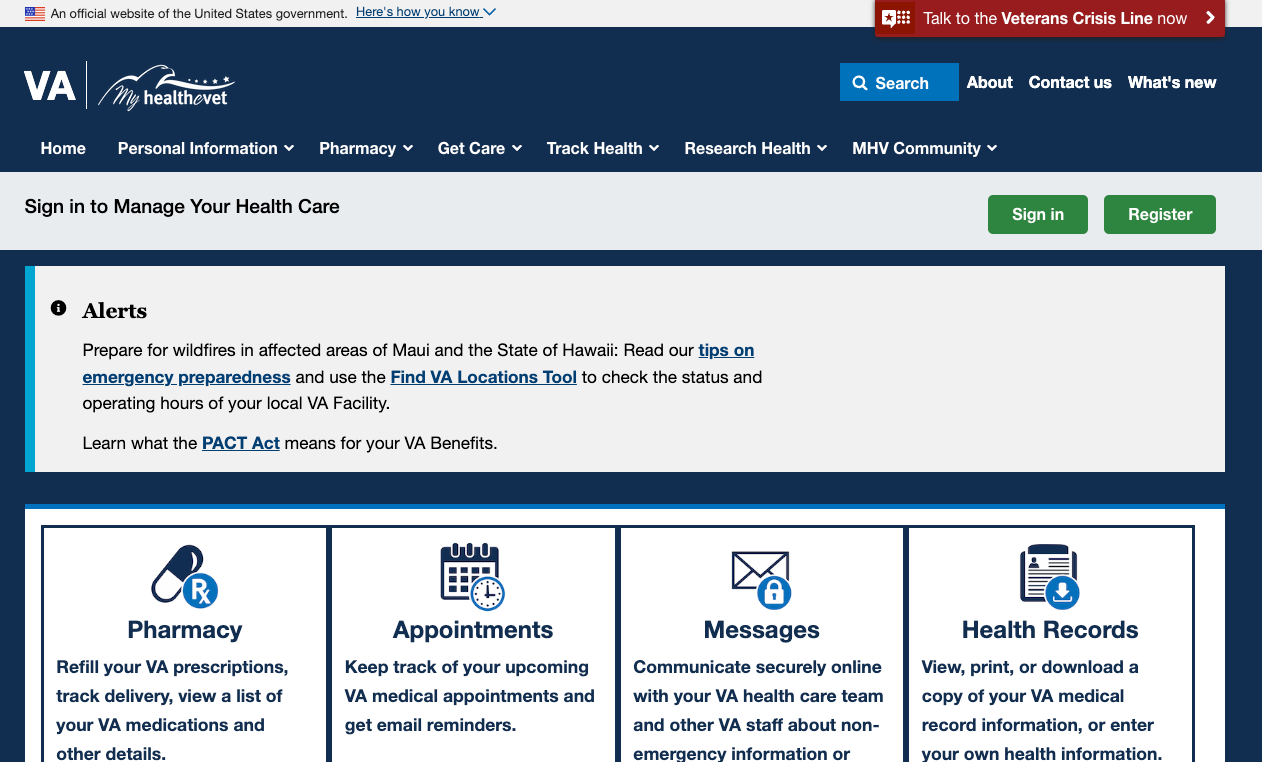
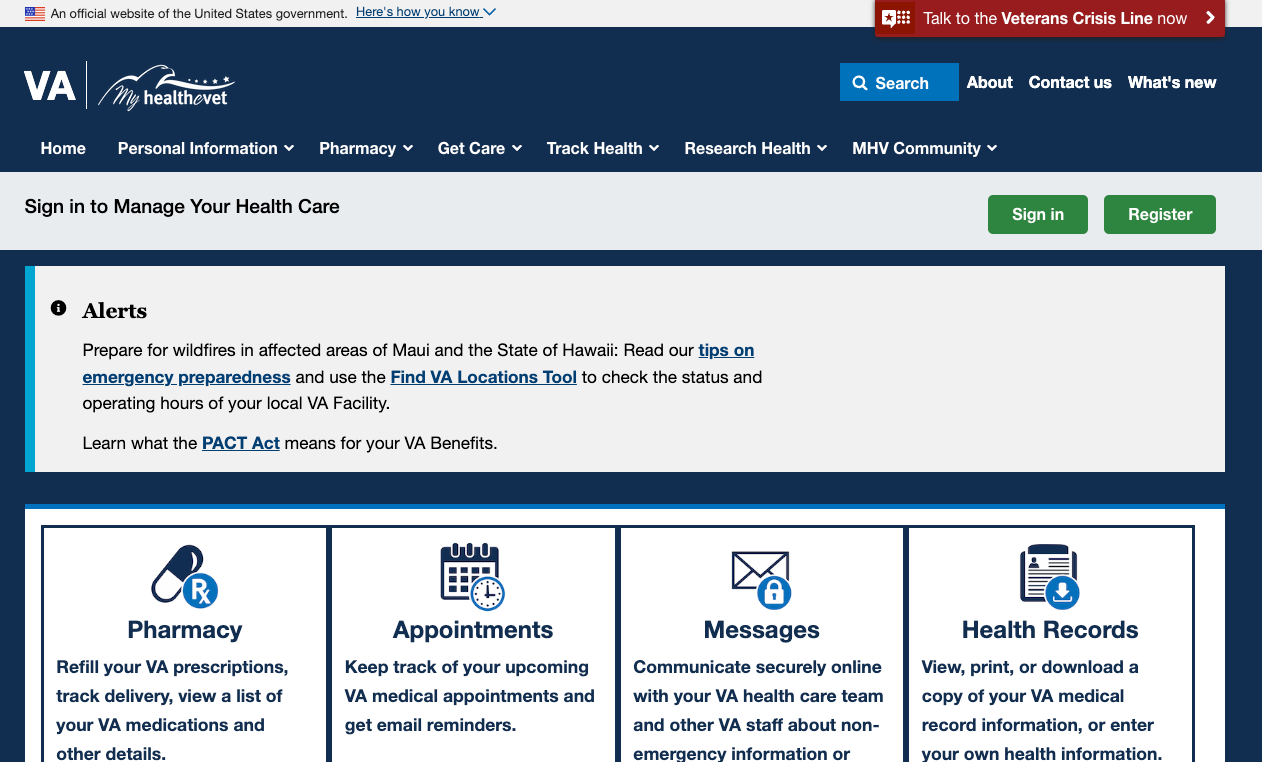 Login Guide2 years ago
Login Guide2 years agoAccess to your My HealtheVet Login Account